Contents
If you’re a business owner or freelancer, understanding the 1099 form for contractors is crucial for accurate tax reporting. This essential tax document is used to report payments made to independent contractors and freelancers for services rendered. Filing the 1099 form correctly ensures compliance with IRS regulations, avoids penalties, and keeps your finances on track.
In this blog, we’ll break down what a 1099 form is, how to fill it out, and answer common questions like “Is an I-9 form the same as a 1099?” and “How to create a 1099 form in QuickBooks.” We’ll also provide useful insights into managing contractor taxes and even highlight the benefits of outsourcing tax preparation services.
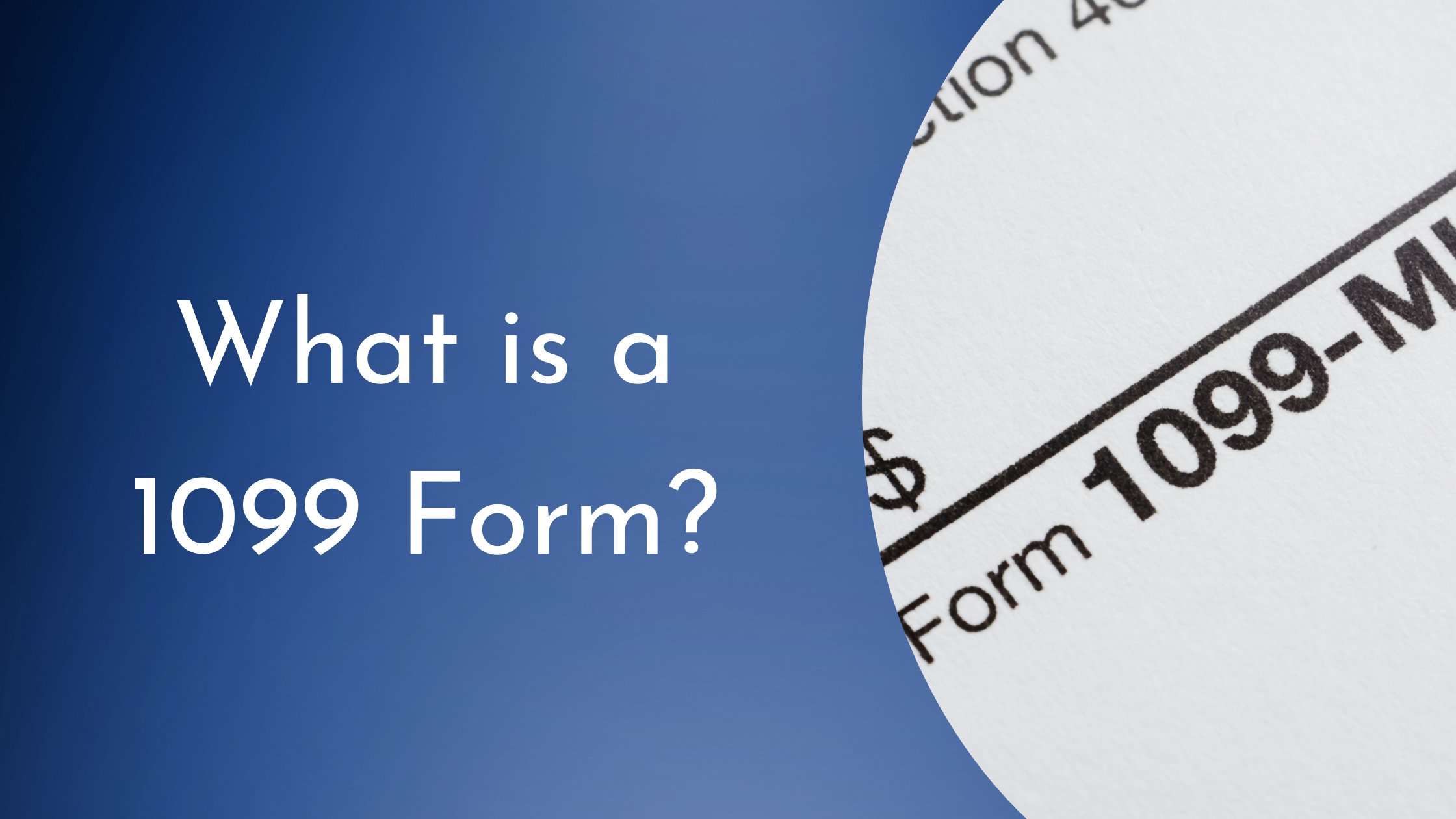
A 1099 form for independent contractors is a tax form issued by businesses to report payments of $600 or more made to contractors or freelancers in a tax year. Unlike traditional employees, contractors don’t receive a W-2 form because they are not subject to payroll tax withholding.
The 1099 form is a critical document for both businesses and contractors, as it helps the IRS track income not reported through payroll. Common types of 1099 forms include:
Filling out a 1099 form can seem intimidating, but breaking it into steps simplifies the process. Here’s a detailed guide:
Before you start, you’ll need:
You can send the form via mail or electronically. For e-filing, consider using software like QuickBooks.
6. When Are 1099s Issued?
The issuance deadlines for 1099 Form for Contractors vary depending on the type of form. For instance, Form 1099-NEC is due by January 31 each year. If January 31 falls on a non-business day, the deadline shifts to the next business day.
Deadlines for Sending 1099 Forms
If you’re responsible for sending 1099 Form for Contractors:
Why Are 1099 Deadlines Early?
Payers are required to send 1099 forms early in the tax season to ensure:
These early deadlines assist the IRS in detecting refund fraud and verifying the accuracy of tax filings.
For more information, explore the various types of 1099 forms below.
If you use QuickBooks for bookkeeping, you can streamline the process of creating and printing 1099 forms. Here’s how:
For detailed instructions, check out the QuickBooks Help section on how to print 1099 forms in QuickBooks Online.
If you notice an error on your 1099 form, it’s important to act quickly. Contact the business that issued the form as soon as possible and request a correction. In many cases, they can resolve the error before submitting the incorrect 1099 to the IRS.
For employers who’ve submitted an incorrect 1099 form, filing a corrected version is essential. Use the same method as the original submission and send an updated copy to the contractor so they can accurately file their taxes.
To avoid these errors and ensure compliance, consider hiring professional tax preparation services like Clarigro. A trusted expert can help manage your filings, minimize mistakes, and maximize deductions.
Looking to save on taxes? Check out our Self-Employed Tax Deduction Calculator for Contractors to uncover potential tax savings.
Simplify your tax process and avoid headaches with professional support from Clarigro.
Is an I-9 Form the Same as a 1099?
No, an I-9 form and a 1099 form are entirely different.
What Is a Form 1099-S?
Form 1099-S is used to report real estate transactions. If your business deals with property sales, this form is necessary to report payments from those transactions.
How to Fill Out a W-8 Form?
A W-8 form is used by non-U.S. individuals or entities to certify their foreign status and claim treaty benefits, avoiding double taxation. For example, if you work with international contractors, they may need to submit a W-8 form instead of a W-9.
Managing contractor payments and taxes can be overwhelming, especially during tax season. By opting for outsourced tax preparation services, you can:
At Clarigro, we offer expert tax preparation services tailored to meet your business needs. Learn more about our accounting and tax return services here.
QuickBooks simplifies the 1099 form for contractors filing process with features like automatic calculations and e-filing. It’s especially helpful for businesses with multiple contractors. Here’s why you should consider it:
If you’re unsure about setting up QuickBooks, our team at Clarigro can guide you.
Clarigro has the best bookkeeping and tax experts and professionals that provide comprehensive module solutions for all the outsourcing 1099 reporting services which include 1099-MISC, 1099-INT, 1099-DIV, 1099-R, 1099-NEC, etc. We will help you every step of the way with all of your 1099 filing requirements.
Clarigro is one of the most top leading outsourcing accounting and bookkeeping companies that provide 1099 e-file services to small business owners.

Outsourced Accounting Solutions Year-End Checklist: Prepare for a smooth 1099 form for contractors reporting season with our comprehensive year-end checklist. This checklist helps to simplify year-end tasks and reduce the risk of errors by covering key steps like vendor record updates and payment categorization. Identify who needs a 1099, learn how to clean up your books and review payments and transactions. Contact Clarigro for further information.
Refer to our checklist for more information: 1099 Preparation Checklist 2025_Clarigro
Do you have any queries? Feel free to get in touch with our Expert today.
Start your journey with us